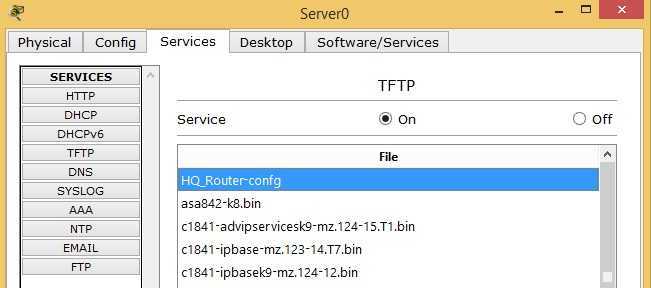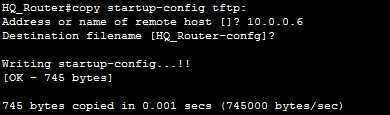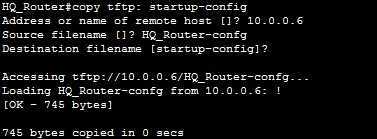Back up IOS configuration
It is a good idea to have a backup copy of your configuration. IOS configurations are usually copied to a TFTP server using the copy command. You can backup both the startup configuration and the running configuration of your device. The copy commands accepts two parameters: the first parameter is the from location, and the second it the to location.
TFTP is a client-server network protocol used to send and receive files. To backup files to a TFTP server, you will have to set it up first. You can use the Packet Tracer to do so; just add a Server to your topology, assign it an IP address and enable the TFTP service:
To backup the startup configuration to a TFTP server, you can use the copy startup-config tftp: command:
To restore the configuration, just switch the order of the parameters: copy tftp startup-config:
Notice that you will have to specify the filename, along with the IP address of the TFTP server.