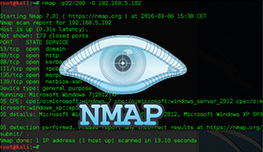Adjust delay between probes
You can slow down or speed up scans by specifying the amount of time that Nmap will wait between probes. Scans are often slowed down in order to avoid detection. You need to specify the number of seconds Nmap will wait between each probe it sends to a given host. The flag used is --scan-delay. Here is an example:
root@kali:~# nmap --scan-delay 10s -p21,22,80,135 192.168.5.102 Starting Nmap 7.01 ( https://nmap.org ) at 2016-03-05 18:47 CET Nmap scan report for 192.168.5.102 Host is up (0.13s latency). PORT STATE SERVICE 21/tcp open ftp 22/tcp closed ssh 80/tcp open http 135/tcp open msrpc Nmap done: 1 IP address (1 host up) scanned in 51.11 seconds
As you can see from the output above, we’ve scanned 4 ports on the target host, with the 10 seconds wait time between probes. Note that this has slowed down the scan considerably (the scanning process for only 4 ports took 51 seconds).