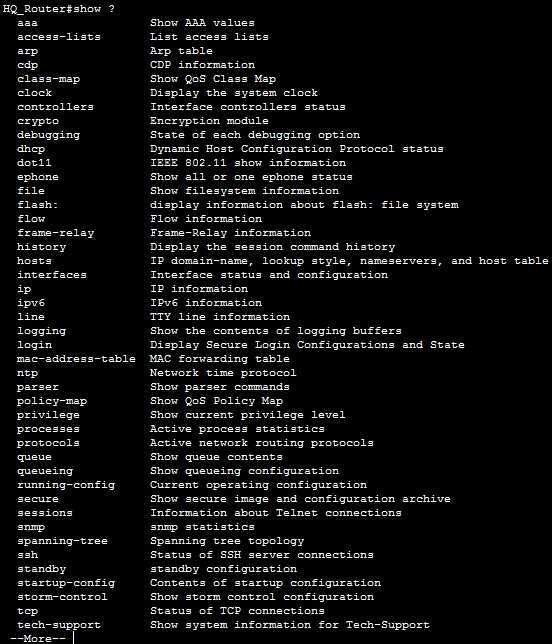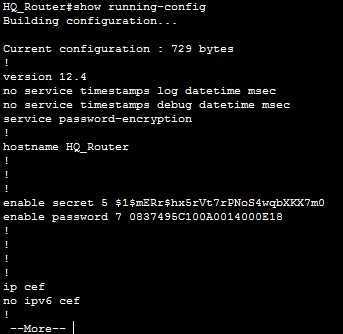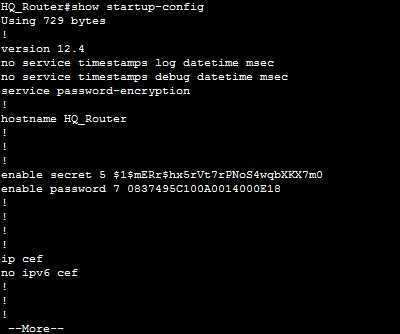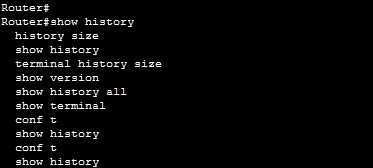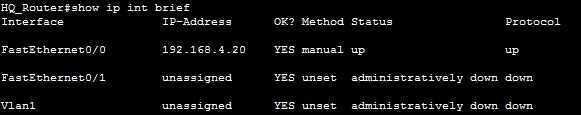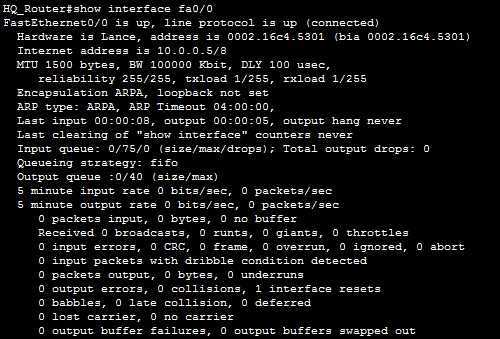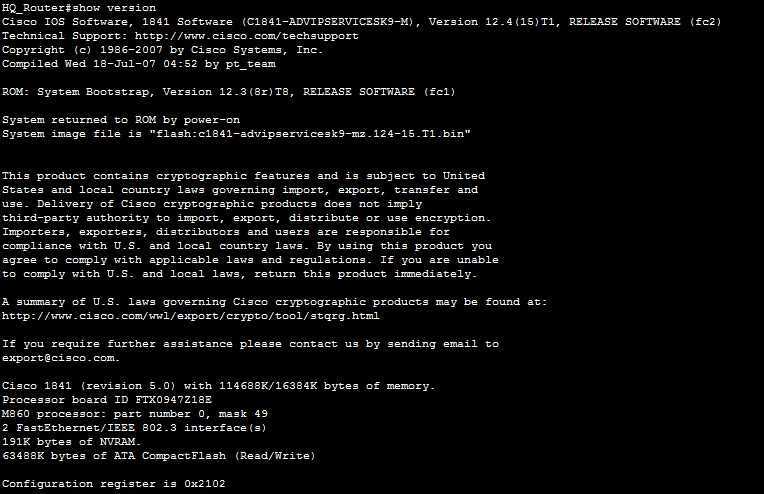IOS show command
We’ve already used a handful of show commands (show running-configuration, show ip interface brief, show history, etc.) in the previous lessons, so you should be aware of this command. The show command can accept a lot of parameters:
Here is a brief description of the most commonly used show commands:
- show running-config – displays the running (current) configuration of your device:
- show startup-config – displays the startup configuration of your device:
- show history – shows the command history:
- show ip interface brief – provides information about the interfaces on a router, including the logical (IP) address and status:
- show interface INTERFACE – displays the status of the specified interface:
- show version – displays information about the device, such as the IOS version running on the device, number of interfaces, device model, time of the last reboot, amount of memory available on the device, etc: