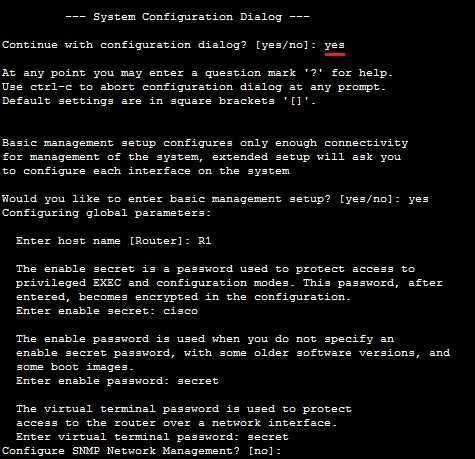Power on IOS device
When you first power-on a newly purchashed Cisco device, it will perform a power-on self-test (POST) to discover the hardware components and verify that all components work properly. If the POST is successful, the device will enter the setup mode. This mode will present a step-by-step dialog to help you configure some basic parameters, such as the device hostname, passwords, interface IP address, etc. To enter the setup mode, power on your device and type yes when prompted to make a selection:
The dialog guides you through the initial configuration of your device and will create an initial configuration file. The setup mode is useful when you are unfamiliar with the IOS CLI, but once you learn the basics of CLI, you probably won’t use this mode ever again.