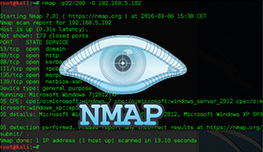Discover if a host is online
Sometimes, you need only to find out whether a host is online and not run a a full port scan. To run a ping scan and disable port scan, the -sn flag is used:
root@kali:~# nmap -sn 192.168.5.102 Starting Nmap 7.01 ( https://nmap.org ) at 2016-03-04 16:33 CET Nmap scan report for 192.168.5.102 Host is up (0.00045s latency). Nmap done: 1 IP address (1 host up) scanned in 0.02 seconds
Notice how this query took only 0.02 seconds, since no port scans were run.
We can also specify the range of IP addresses that will be checked. One way to do this is by using the CIDR notation. For example, to scan the IP addresses in the range of 192.168.5.0 – 192.168.5.255, we can use the CIDR notation of 192.168.5.0/24.
Sometimes, however, network administrators will make their systems ignore ping requests, which means that you will not be able to discover which hosts are online using the ordinary ping sweep. Nmap does provide some methods to mitigate that, as you will see in the next chapter.