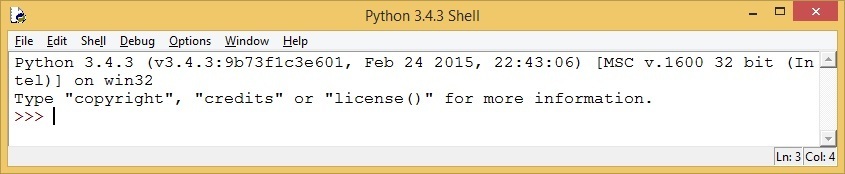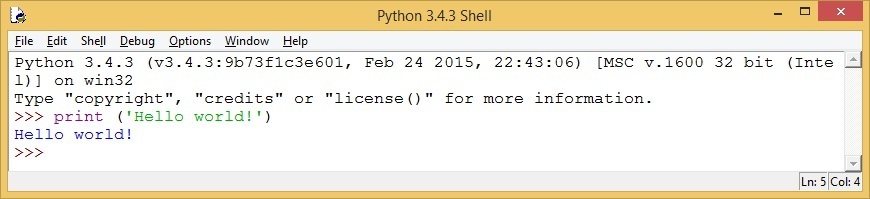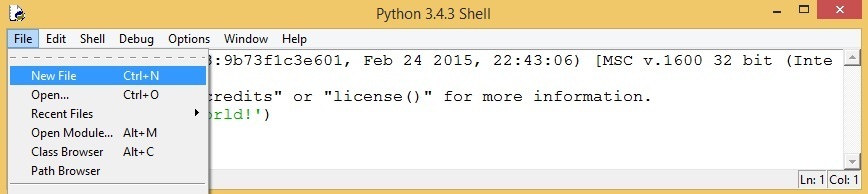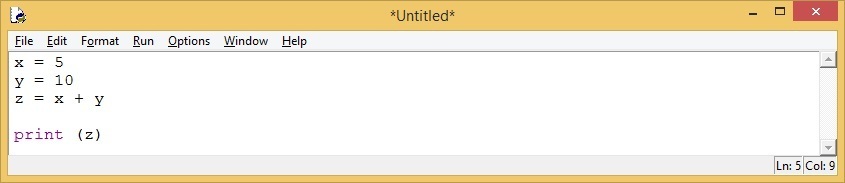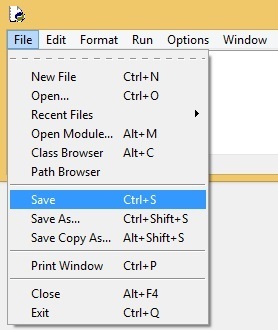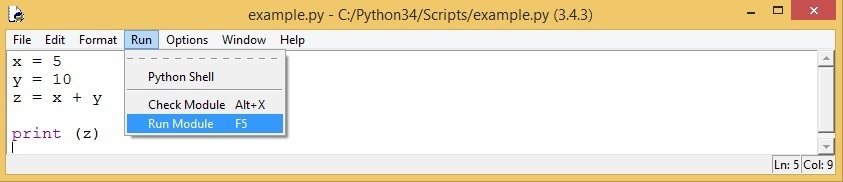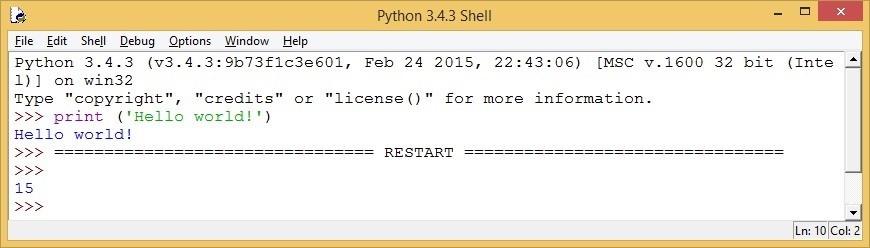IDLE editor
The Python IDLE (Integrated DeveLopment Environment) editor is a graphical user interface for Python development. This GUI is free and installed automatically during the Python installation. It enables you to edit, run, and debug Python programs in a simple GUI environment.
IDLE is actually a Python program that uses the standard library’s tkinter GUI toolkit to build its windows. It is portable and can be run on all major platforms, such as Windows, Linux, Mac OS, etc. It supports the following features:
- command history and syntax colorization
- auto-indent and unindent for Python code
- word auto-completion
- support for multiple windows
- integrated debugger
The Python IDLE is usually present as an entry in the Start button menu in Windows 7. In Windows 8 and higher versions, you can start it by typing IDLE from the Start menu. Once started, it will display some useful information about the Python version and the operating system:
You can write your code after the >>> prompt and it will be executed when you press Enter:
Although the shell window is useful for executing one-line commands, you will not use it to write full-fledged programs. Instead, Python IDLE comes with its own built-in text editor that you can use to write and save your code. You can start the editor by selecting File > New File:
This opens up a window where you can type your code:
Before running your code, you will need to save it in a file (File > Save). Make sure that the file has the .py extension:
To run your code, click Run > Run Module (or press F5):
The result will be printed in the IDLE shell window:
Notice how the result of our program was displayed after the RESTART line.