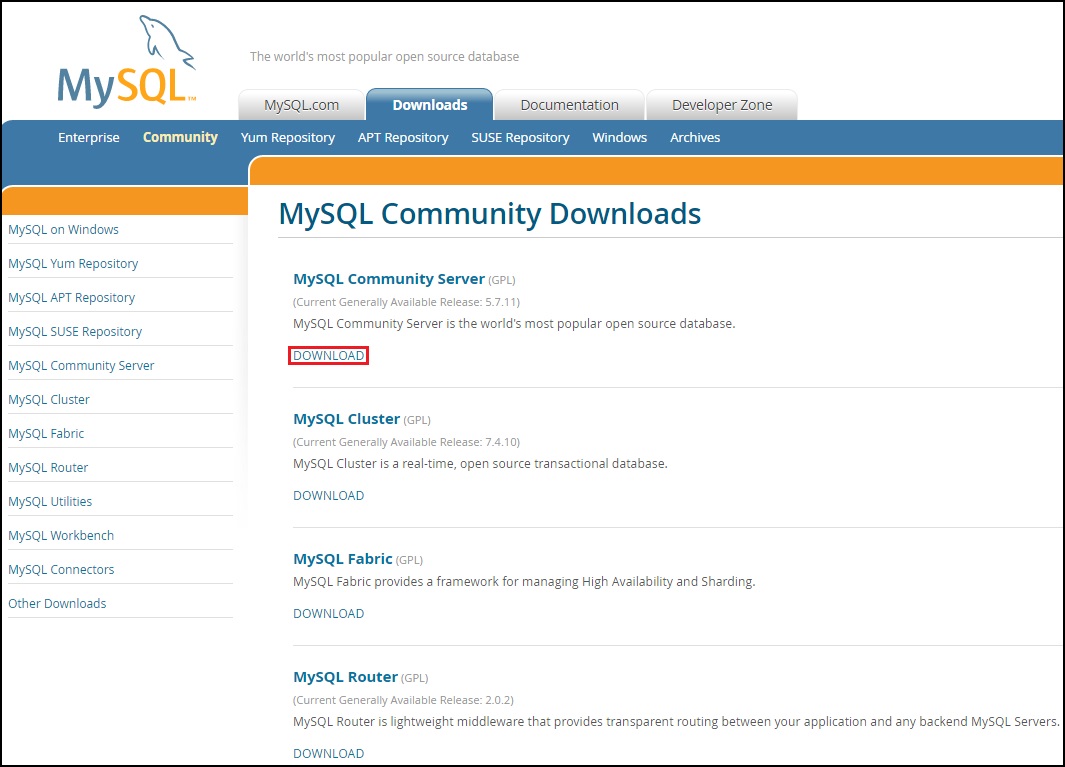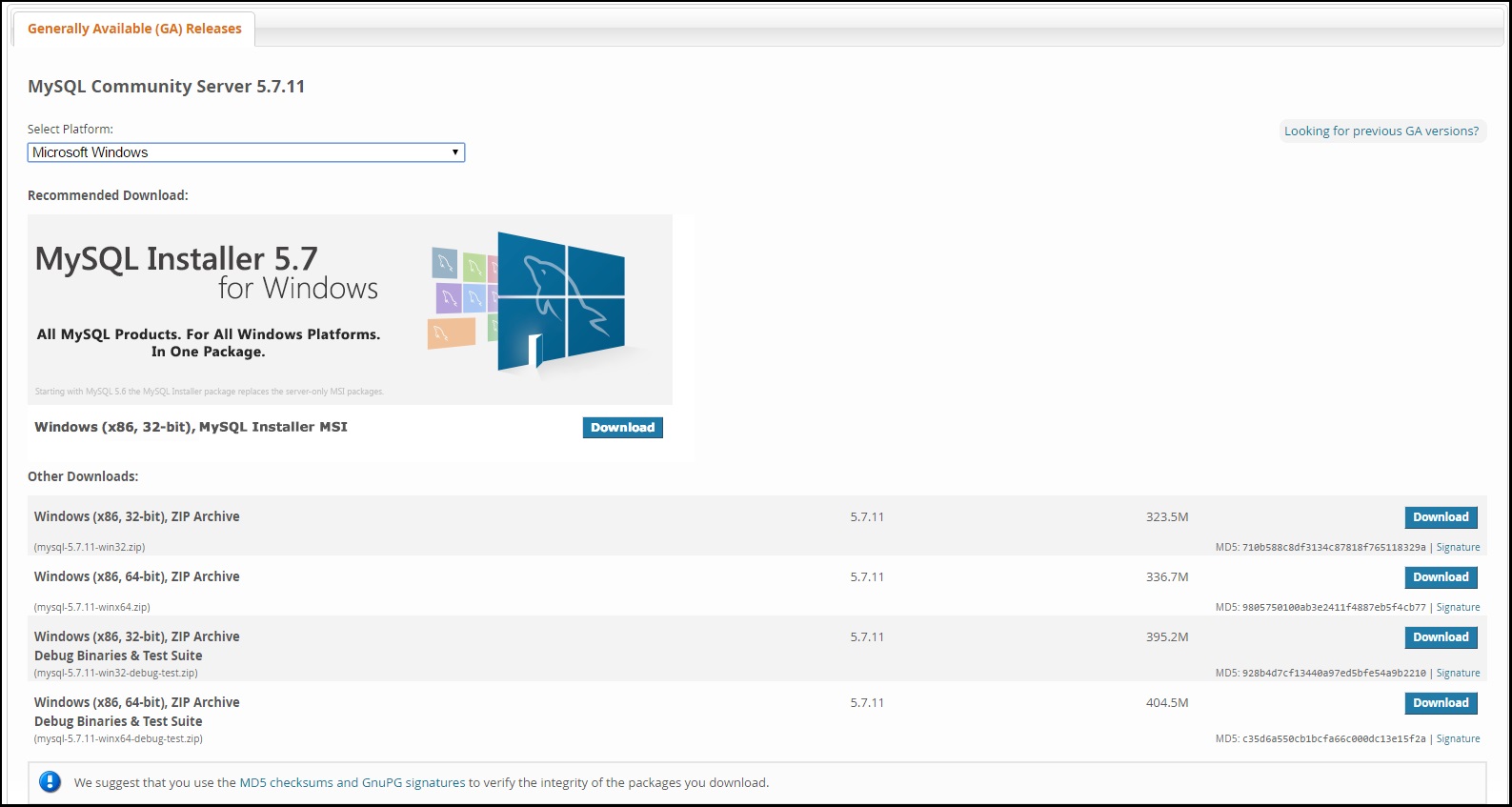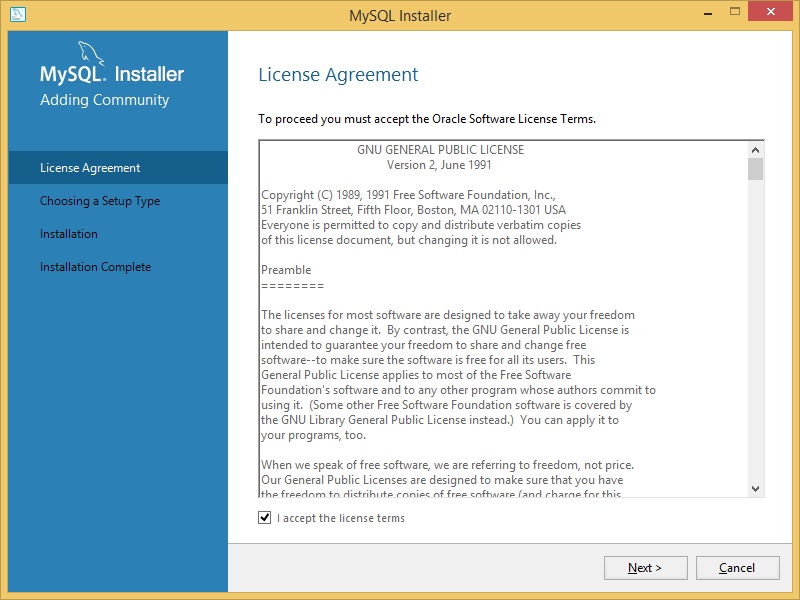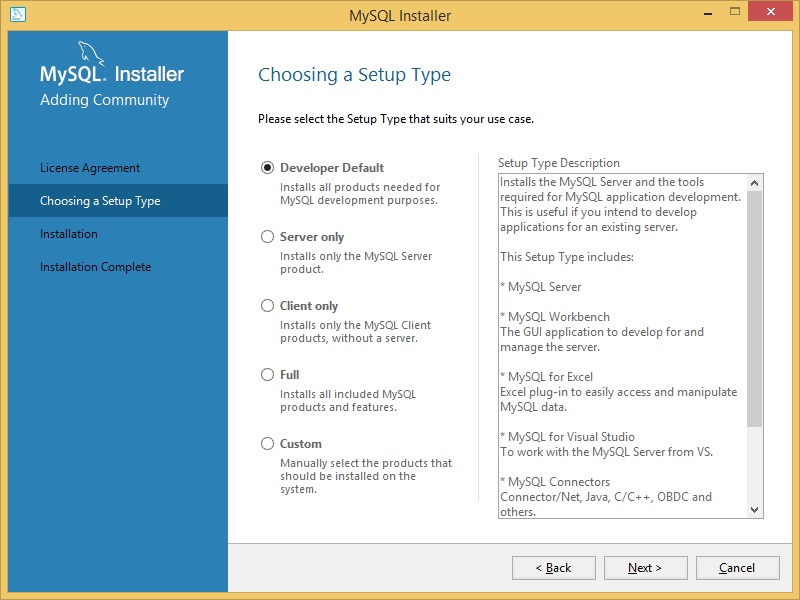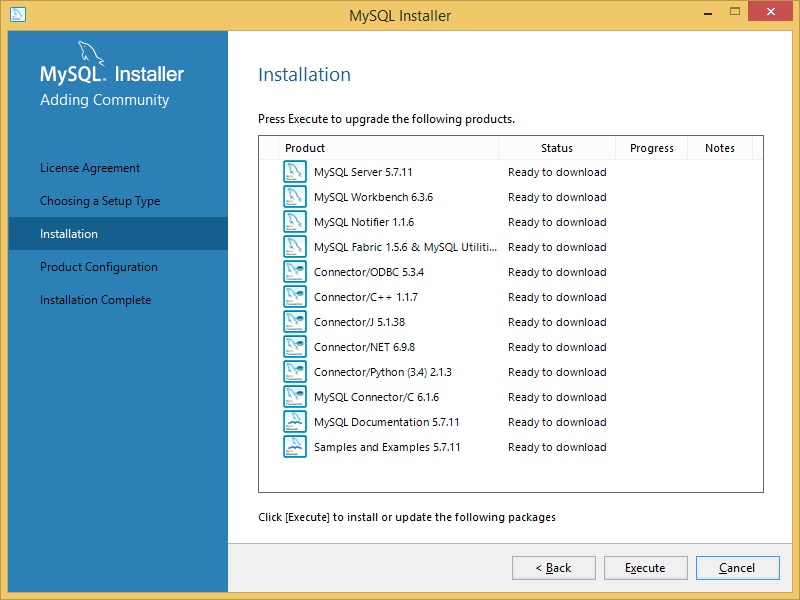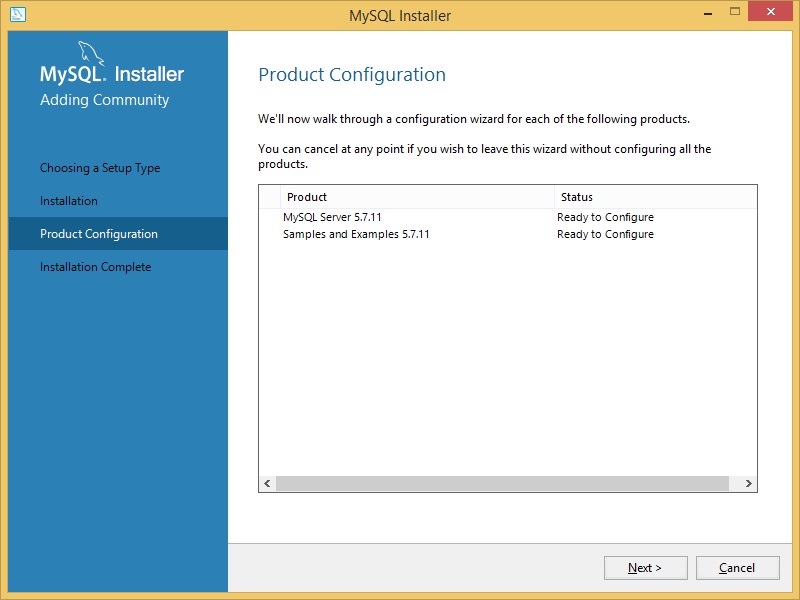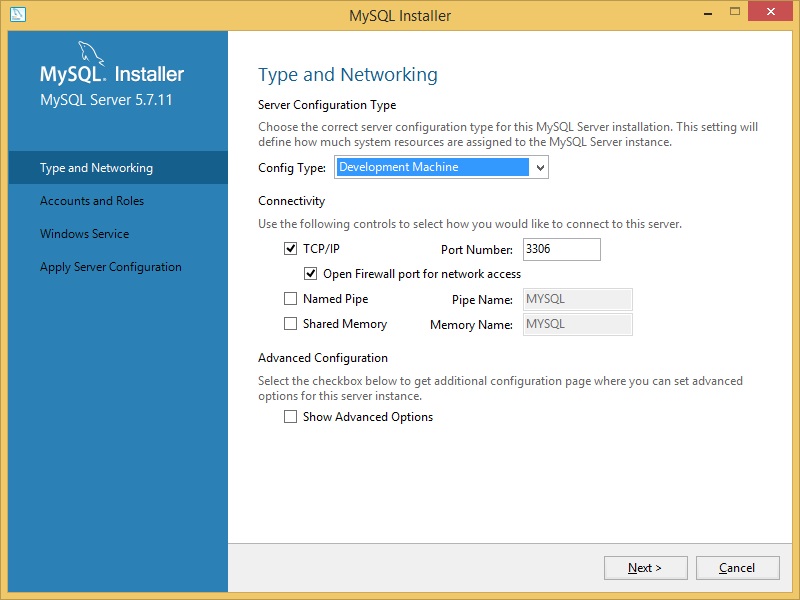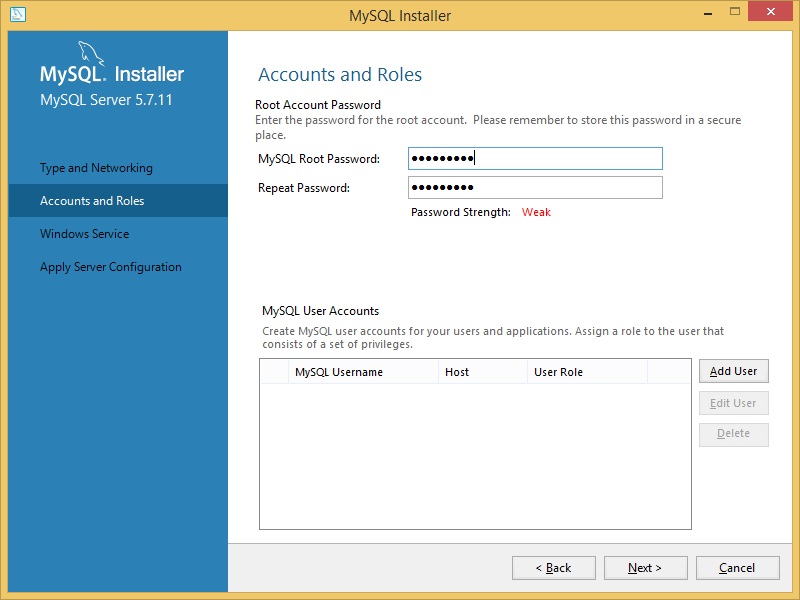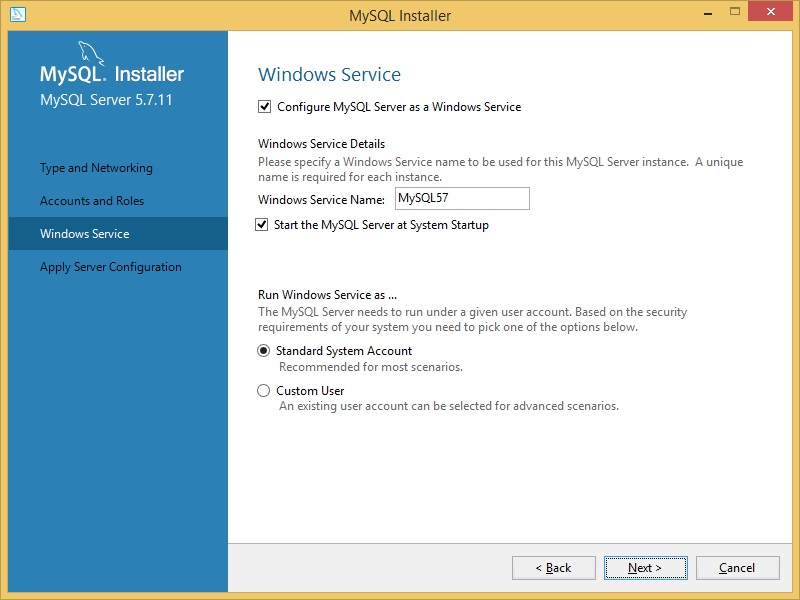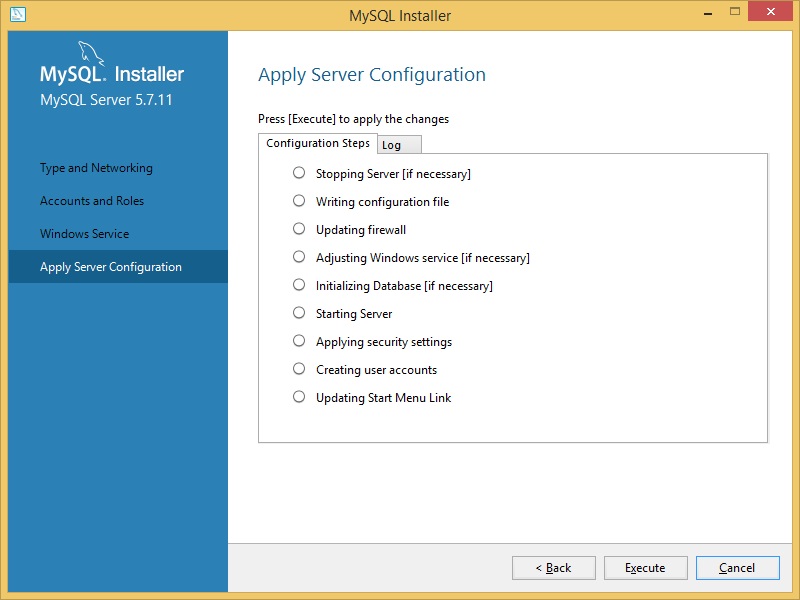Install MySQL on Windows
Before installing MySQL on Windows, you will need to dowload it. Go to http://dev.mysql.com/downloads/ and select DOWNLOAD under MySQL Community Server (GPL):
Choose Windows as the platform and download the installer:
If prompted for the login, log in with your account or create a new one. After the download finishes, start the installer. Accept the license agreement and click Next:
Choose the setup type and click Next:
Click Execute to install the components:
Next, the wizard will guide you through the product configuration:
Choose your network settings of leave the defaults:
Next, you will be prompted to choose the root password:
Next, choose the name for the MySQL Windows service:
Click Execute to apply the changes:
And that’s it! MySQL should be installed.