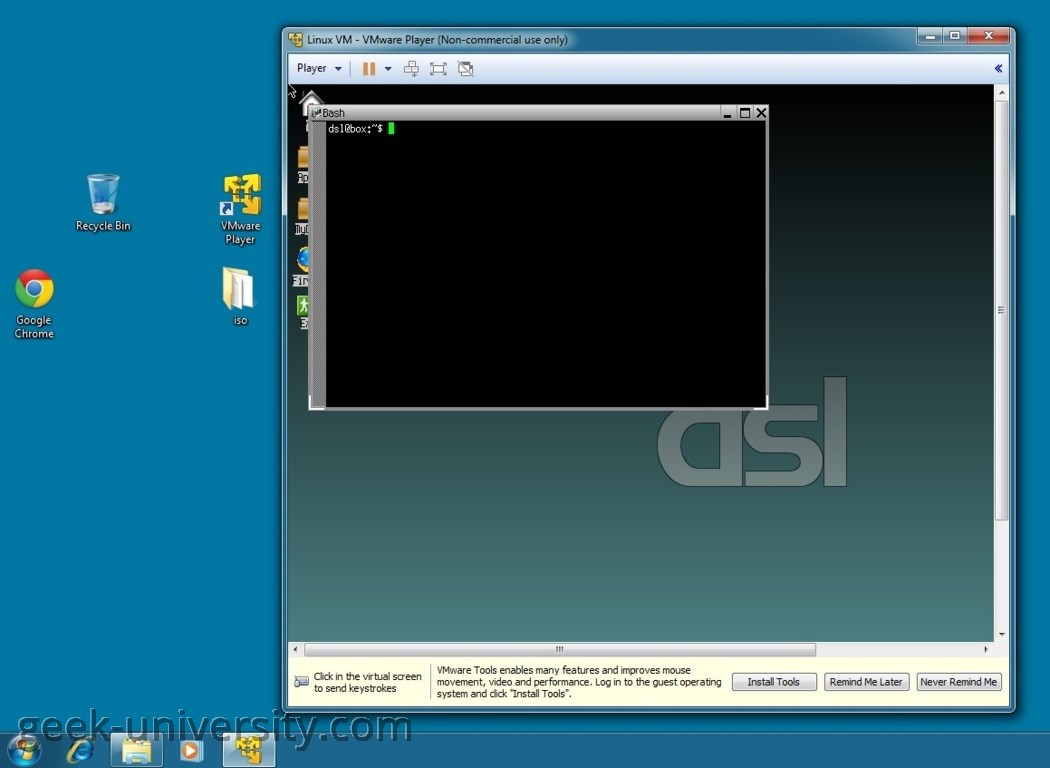What is a virtual machine?
A virtual machine can be defined as a software computer that, just like a physical computer, runs an operating system and executes programs. A virtual machine contains its own virtual hardware, such as a virtual CPU, memory, hard disk, and network interface cards, which provide the same functionality as the physical hardware to the operating systems and applications, but with the additional benefits of portability, manageability, and security.
A virtual machine uses the physical resources of the physical machine on which it runs, called the host system. A virtual machine interacts with installed hardware through a software component called the hypervisor. The hypervisor provides physical hardware resources dynamically as needed and allows virtual machines to operate with a degree of independence from the underlying physical hardware. VMware Player uses a Type-2 hypervisor, which means that it is installed inside an existing operating system (such as Microsoft Windows).
Consider the following example:
In the picture above you can see that we have installed VMware Player on Windows and are running a Linux distribution as a guest operating system in VMware Player. Because VMware Player is a Type-2 hypervisor, it needs to be installed inside an operating system – Windows, in this case.
A virtual machine has an operating system (called the guest operating system) that you install and manage in much the same way like you would do with an operating system on a physical machine. The guest operating system installation is carried out using a CD-ROM, DVD, or an ISO image that contains the operating system installation files. The Linux system pictured above is an example of a guest operating system.