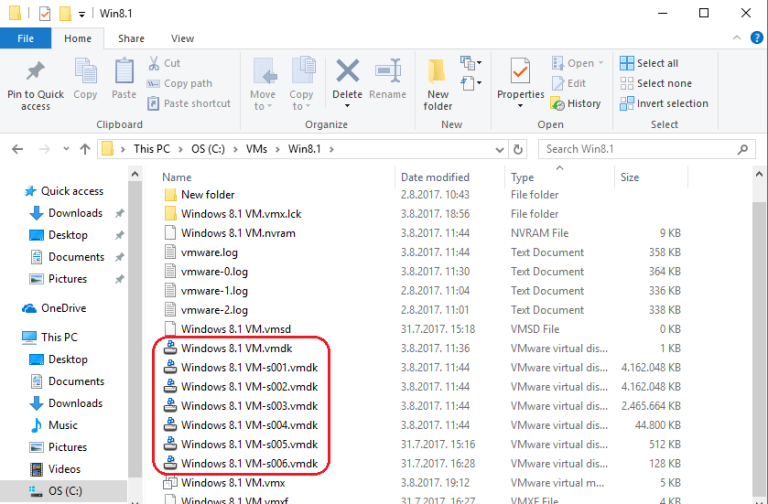Virtual disks explained
A virtual disk is a file (or a set of files) stored on the host system that appears as a physical disk drive to the guest operating system. Virtual hard disk files store information such as the operating system, program files, and data files. They have a .vmdk extension.
The New Virtual Machine wizard creates a virtual machine with a single disk drive. You can add more disk drives to a virtual machine, remove disk drives from a virtual machine, and change the existing disk drives’ settings. By default, the actual files that the virtual hard disk uses start small and grow to their maximum size as needed, but they can also be configured so that all of the disk space is allocated when the virtual disk is created.
A key advantage of virtual hard disks is their portability. Because they are stored as files on the host filesystem, you can move them easily to a new location on the same computer or to a different computer.
In the picture below you can see virtual disk files of my Windows 8.1 virtual machine on the host filesystem: