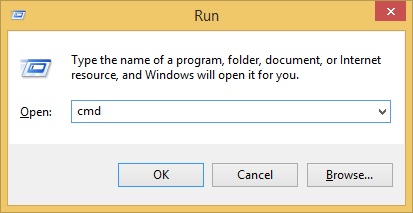Start the command-line interface
To access the command-line interface from Windows, select Start > Run and type cmd:
This will open the Command Prompt. Browse to the directory in which you’ve installed MySQL. The MySQL executable can be found in the bin directory. To start the MySQL command-line interface, enter mysql -u root -p:
You will be prompted for a password. Enter the password you’ve selected during the installation process and press enter. You should be in the MySQL command-line interface:
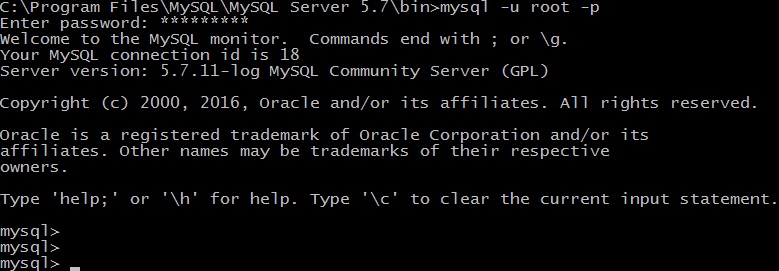
From the MySQL command-line interface you can manage your MySQL Server installation and your databases.