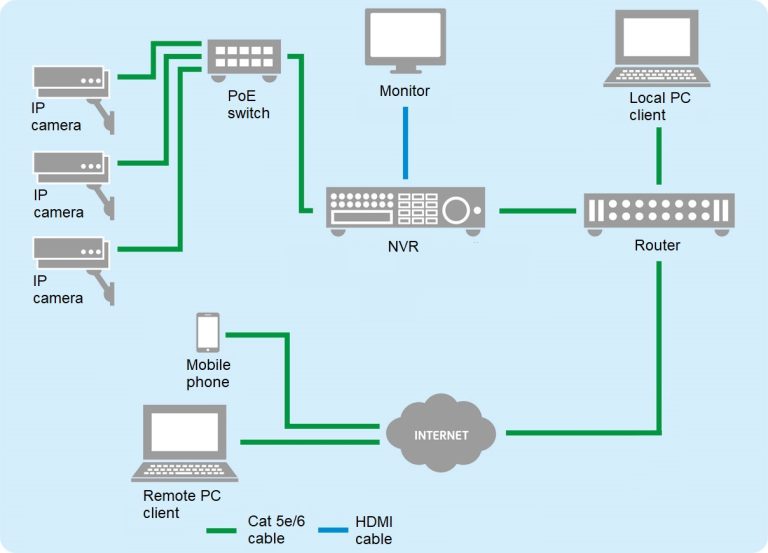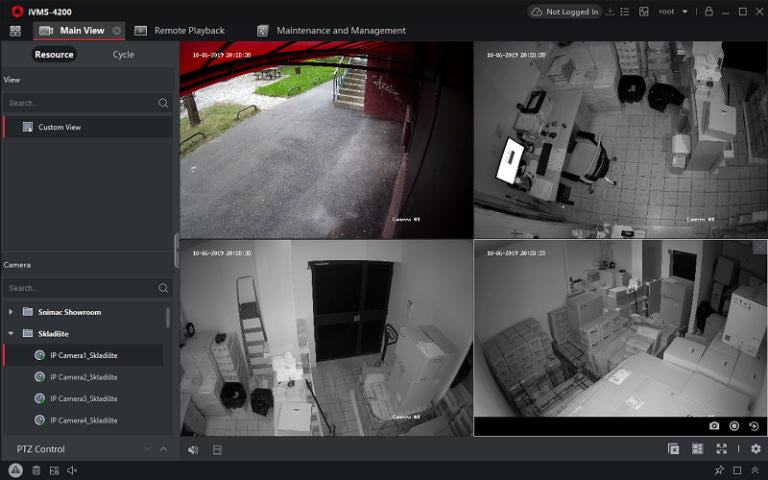A short introduction to… IP video surveillance

IP video surveillance systems usually consist of one or more IP cameras that are connected to a central recording unit (also known as an NVR – a network video recorder). The cameras send the video over the TCP/IP network to the NVR which is then responsible for storing the recordings and displaying them on a locally connected monitor or a remote PC.
Video surveillance systems are used for multiple purposes, some of which are:
- to detect and deter crime
- provide evidence to relevant enforcement agencies
- to identify person of interest
- traffic analysis and monitoring
- various analytics purposes – people counting, number plate recognition, speed monitoring…
Some IP video surveillance systems can be really complex. However, most surveillance systems consist of the following components:
Cameras
IP video cameras are used to capture video and send it the the NVR over the network. Many IP cameras have an option of storing the recordings on the built-in SD card.
Cables
UTP cables are used to connect the IP camera to the network switch or the NVR. Some cameras are equipped with a wireless network card so you can connect them to your local wireless network.
NVRs
Network video recorders are used to record the footage received from the cameras. Most of the NVRs have an output display port (HDMI or VGA) that can be connected to a monitor for the purpose of monitoring. Since NVRs are IP-based devices, the footage can also be accessed remotely from a PC or even a mobile phone.
Power supply
Smaller NVRs are usually powered by a 12V DC power supply. IP cameras usually support PoE so you can connect them to a PoE switch or even an NVR that has PoE ports built-in.
Networking devices
Both NVRs and cameras use TCP/IP for the purpose of communication. They can be connected to a local network switch just like any other network devices (e.g. PCs, servers, printers).
Video software
Most of the CCTV manufactures have developed their own specialized software that can be used to manage devices and access the footage remotely. The software is usually installed on a client PC or a mobile phone.
The following image displays the components used in a simple IP video surveillance system:
As you can see from the image above, IP cameras are connected to a PoE switch using the standard UTP cables. The switch supplies the power to the cameras and forwards the received video footage to the NVR. The NVR has a monitor attached to its HDMI port for the purpose of local monitoring. The footage can be accessed over the LAN from the local PC client. Since the NVR is connected to a router, its footage can also be accessed by a remote PC and a mobile phone.
Camera types
There are many ways in which CCTV cameras differ – the image resolution, lens type, day/night recording… They come in different shapes:
- bullet cameras – cylindrical in shape and capable of observing long distances. Usually used outdoors.
- dome cameras – as the name implies, these types of cameras come in dome-like shape. Often used indoors.
- PTZ cameras – a PTZ (Pan Tilt & Zoom) camera has a lens that can pan left and right, tilt up and down or zoom in and out. Usually used for live monitoring, since the remote operator can change the camera view angle with the touch of the button.
- box cameras – come in a box shaped body. They can use different types and sizes of lenses.
NVR types
NVRs are usually classified by the amount of IP cameras they can receive. For example, a 16-channel NVR supports up to 16 IP cameras. Other important parameters of an NVR are the maximum recording resolution, incoming and outgoing bandwidth, output display ports (e.g. HDMI or VGA), maximum storage size, etc.
Video management software
Many CCTV manufactures have their own specialized software that can be used to manage devices and access the footage remotely. The software is usually installed on a local PC and is used for the purpose of live monitoring, playback, exporting footage, and system management.
The image below shows one such software, Hikvision iVMS 4200: