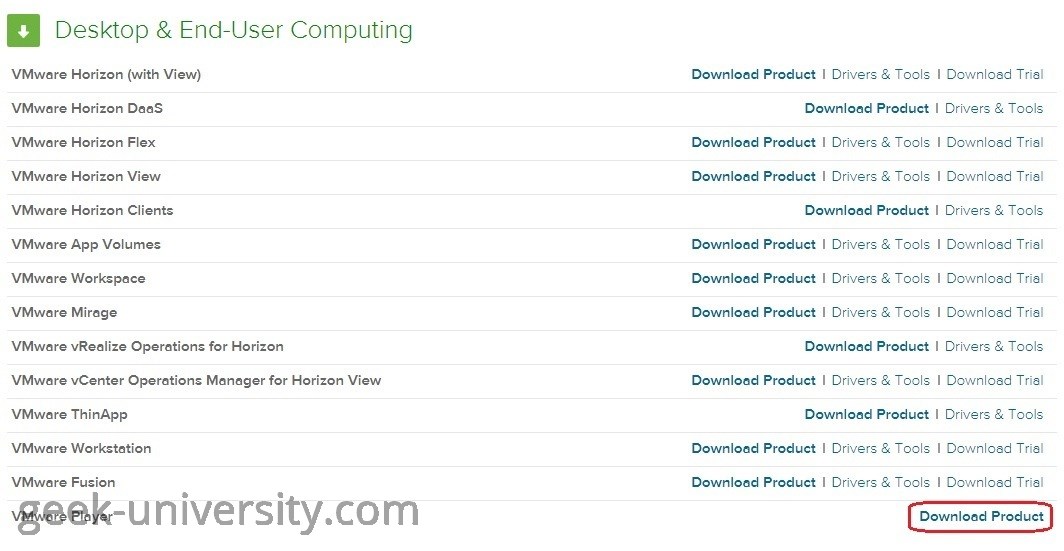VMware Player download
VMware Player is free for personal non-commercial use, so you can download your own version of this software. Here are the steps:
First, go to this link. You will be shown a list of products. Find VMware Player (under the Desktop & End-User Computing menu) and click on the Download Product link on the right:
VMware Player is available for Windows and Linux operating systems. Select the version you would like to download and click the Download button next to it:
Since version 4, only the 64-bit version of VMware Player is available. 32-bit CPUs are not supported anymore.
After the download finishes, you can proceed with the VMware Player installation.