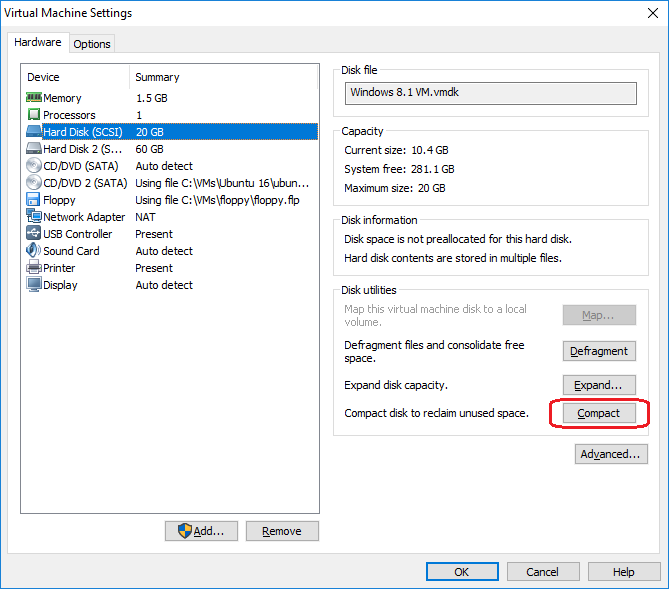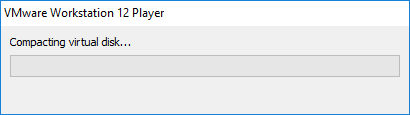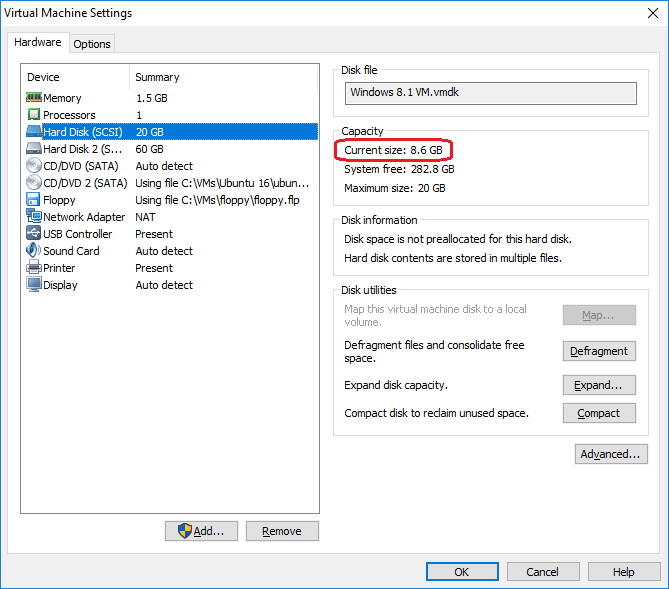Compacting a virtual hard disk
You can compact a virtual hard disk in order to reclaim unused space. If a disk has empty space, this process reduces the amount of space the virtual hard disk occupies on the host system drive.
The prerequisites:
- the virtual disk should not be mapped or mounted.
- disk space must not be preallocated for the virtual hard disk.
Here is how you would compact a virtual hard disk:
1. Power off the virtual machine.
2. Select the virtual machine from the library and go to Player > Manage > Virtual Machine Settings.
3. On the Hardware tab, select the virtual hard disk you would like to compact and click Compact:
4. The compact process should start:
4. The process lasts for a couple of minutes, depending on the size of the disk and the speed of your computer. When the process completes, click OK.
5. Note that in my case the disk size was reduced by almost 2 GB (from 10.4 GB to 8.6 GB):